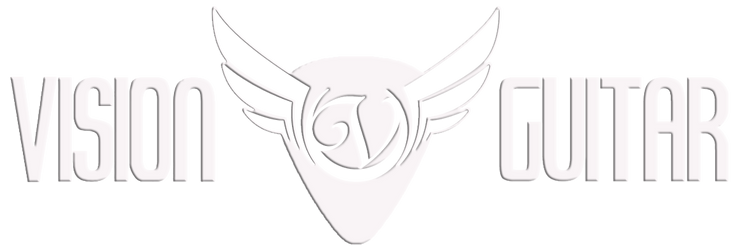Studio Daydream The Ray Compressor Rev.3.0
Highly regarded for its natural compressor sound, The Ray Compressor is back as the Rev.3.0, with an improved internal structure and a range of added functions. The pedal's equalizer has been strengthened to three bands while maintaining the sound of its compressor, ideal as a base for sound making. Using the range switching function, the pedal now has a wider range of sounds that can also be used with a bass.
CONTROLS
PRE GAIN SWITCH
Adjusts the input level. The ‘HI’ setting sends the highest level signal to the effect circuit. Depending on the input from the guitar or bass pickups and the SUSTAIN knob setting, there may be some distortion. First set the level to ‘HI’, then, if distortion occurs, try changing the setting to ‘MID’ and ‘LO’.
SUSTAIN
Turn clockwise to increase gain. This is the main control of the compressor part of the pedal. It compresses large inputs and amplifies small inputs to align volume, thereby creating sustain.
ATTACK
Adjusts attack time. At the lowest setting, compression is fast (beginning immediately after picking), while at higher settings, it is slower (leaving a larger input of picking and compressing more slowly).
VOLUME
Use if distortion occurs when adjusting the equalizer, or to cut volume when too loud.
TREBLE/BASS
Shelving filter that boosts or cuts high/low end. Set at 12 o'clock for almost a flat sound.
TREBLE-RANGE/BASS-RANGE SWITCH
Changes the range (cut-off frequency) of TREBLE and BASS controls.
MID
Parametric equalizer that boosts or cuts mids. Set at 12 o'clock for a almost flat sound.
MID-FREQ
Sets the frequencies of the Parametric equalizer. Turning clockwise increases the frequency.
MID-Q
Changes the ‘Q’ (the frequency bandwidth where the effect works) of the parametric equalizer. ‘NARROW’ is the narrowest, most 'peaky' setting, ‘WIDE’ is the widest, and ‘MID’ sits in the middle.
* For details on the equalizer, please refer to ‘Equalizer’ section.
Specifications
VOLUME
Use the VOLUME knob if distortion occurs when adjusting the equalizer or when you want to cut the volume. This unit is designed to boost the volume slightly at the maximum input level ‘HI’ and highest VOLUME setting.
Bypass switch
This pedal uses true bypass, meaning the signal does not pass through the active circuit when bypassed.
When the pedal is powered off, the mechanical relay control automatically switches to bypass state. If the pedal is powered on again, it resumes to the state it was in when the pedal powered off.
Voltage monitoring function
The unit constantly monitors input voltage. When voltage is a certain level above or below 9V, the LED flashes and the unit automatically reverts to bypass state. Please check your battery level or your power supply voltage.
TREBLE
・RANGE : HI
fc(cut off frequency)800Hz
±15db @10kHz
±6db @1.3kHz
・RANGE : MID
fc(cut off frequency)500Hz
±15db @10kHz
±6db @750Hz
・RANGE : LO
fc(cut off frequency)250Hz
±15db @10kHz
±6db @400Hz
BASS
・RANGE : HI
fc(cut off frequency)600Hz
±15db @20Hz
±6db @250Hz
・RANGE : MID
fc(cut off frequency)400Hz
±14db @20Hz
±6db @150Hz
・RANGE : LO
fc(cut off frequency)250Hz
±13db @20Hz
±6db @80Hz
MID
・Center frequency:130Hz~1.4kHz
・Boost/Cut:±13db